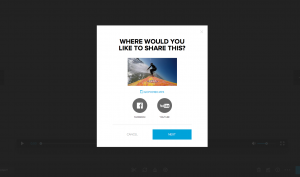I received this camera as a Christmas gift. I was delighted to unwrap this gift on Christmas eve. It was what I asked for. I have other action cameras, but wanted to try out one of the newest housing-less GoPros.
For a review, I would like to be able to write all awesome things about this camera, and how I am so impressed with it. I want to tell you about all the great features, and the completely unflawed performance of this action camera. The flaws in the camera part of this review is not something I want to write, but a necessary part. These blatantly obvious flaws need mention. The GoPro Hero 5 Black, a camera designed to be submersible to 33 feet, got water in it in depths of less than 8 feet! And, that’s not the only problem I found. I’m actually on my third camera (second replacement). I was able to get the first two replaced by the store we got it from. Because the good name of GoPro is an important consideration, and because it’s a company that has made its mark on action sports, I’ll try to leave the memory of a high quality action camera in your mind by ending this product review with the awesome features of this camera, and the things I believe are central to what makes this camera of value.
Please note: This is not intended to be an all encompassing review of the camera and it’s capabilities, simply an overview of the things I noticed.
The Bad Stuff:
Water in it. In one of the first few sessions with the first camera it started to appear to have humidity inside the camera. It could be anything I was telling myself, hoping it wasn’t a real problem with the camera. Only one session later the camera had a large pool of water in the front window.

Bad Software. The video editing software is interesting. There are two types of software that Gopro developed for video editing, there’s a quick edit with a pre-designed template, and a more involed start from scratch type of software. The video editing software I examined was the start from scratch software. In my opinion, those types of softwares allow more freedom. The software was cumbersome, and slow. Simply moving from step to step took time for the software to complete. There was also a step where the video clips need to be formatted before they can be edited. It’s excessively time consuming. Then, the most important part, the export part was limited to only being exported to Facebook or Youtube (see image below). There didn’t appear to be anywhere to simply export/save the edited video file to my computer.
Red Flashes in the Clips. The reason for returning the second camera was the constant flashes of red across the screen. These are just four frames of many that were corrupted within multiple video files. Unfortunately, the newest camera I have, the second replacement camera, is also having this problem, although quite a bit less than the previous one at this early point in its usage (first use).
It Freezes. The camera seems to have a problem with freezing. The second camera I had was commonly freezing. I would have to completely turn it off, then turn it back on again to get it to work. The most recent replacement, the one I tried out for the first time today also froze. It seems like there might be a bug in the software.
Poor Quality Image in some settings. 240fps at 720 is horrible quality. When recording with the camera at a resolution of 720 megapixels at 240 frames per second the resolution was just horrible, completely unusable. It was shot indoors with a large window wide open, but the quality, unfortunately was not something I would want to watch twice, or once for that matter. In the higher resolutions the image can become grainy without a good light source.
No User Manual. There are some basic descriptions that could be clarified with even the most basic user manual. There isn’t a user manual provided with this camera.
The Good:
Control over image settings. With this camera you have something called Protune. It gives you the ability to adjust the ISO (down to 400). The lower you go on the image sensitivity adjustment the higher quality image your going to get. With the ability to adjust the ISO you can control the amount of “noise” in your video, and the overall quality of the image. Also, there is an automatic low shutter setting to maintain quality under low light conditions. This gives you control over the image quality.
Upside Down Capabilities. One of the cool things about this camera is the ability to simply flip it upside down, and use it that way. The camera automatically flips a video recorded up side down. So, when you play back the video that was recorded while the camera was upside down, you’ll be viewing it right side up. The feature can be problematic, it occasionally sticks, but overall, it seems like a nice feature.
Image Stabalization. The image stabalization of this camera is another of the new features, and an important one for an action camera. Action cameras are usually taken into rough terrain and trecherous waters where capturing a stable image can be a challenge. I’ve found this feature to be of real value in this camera, and a useful capability.
High and Variable Resolution Settings. This camera gives you a variety of high resolution options. One of the flagship capabilities of the camera is the 4k. The 4k option is a nice feature, and can be recorded in 30 fps, or the more cinematic 24 fps. You also have gradual increments as you drop in resolution. Those drops are 2.7k at up to 60 fps, 1440 at up to 80 fps, and 1080 at up to 120 fps.
Better Sound Capabilities. This camera needs no housing, and is submersible to 33 feet or a little over 10 meters. Past cameras were burdened by a housing buffering the sound. Because it doesn’t need a housing, you can capture sound with this camera immediately after coming up from a submersion in the water.
Convenience. I doubt you’ll find a more convenient camera to use. It’s compact. It’s discreet. Its shutter button acts as a quick record button; you don’t even need to turn the camera on. And of course, its size is unbeatable.
So, overall, the camera has some noticeable flaws, but also a lot of nice features. For the cautious buyer, it is worth purchasing through a reputable store, simply in the off chance you need a replacement. It is worth having a convenient little underwater camera. For people who spend a lot of time on, in, and around the water this is one super cool camera. I’m stoked to be able to have it mounted to my surfboard as I pull in to the barrel of a 6 foot set wave, on a selfie stick in a rodholder so I can quickly drop it underwater to watch the fish, or strapped to my head as I encounter a big shark or tarpon while spearfishing along the reef just under the Sand Key bridge. This underwater camera makes reliving and remembering those unforgettable, hard to capture experiences possible.